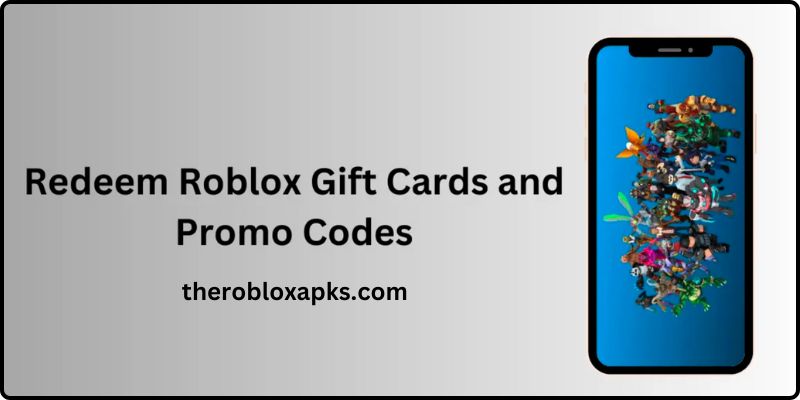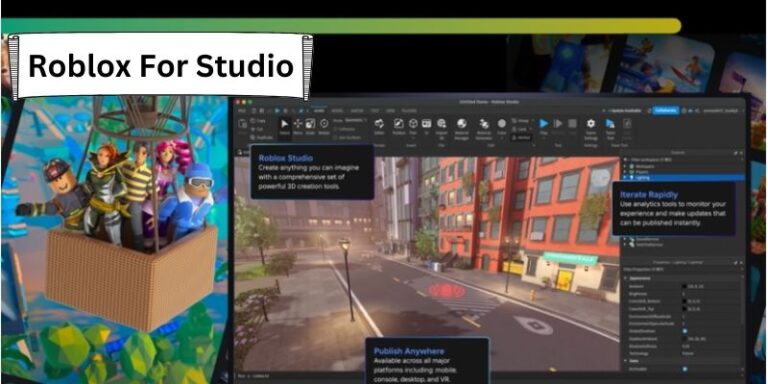How to Redeem Roblox Gift Cards and Promo Codes 2025
Redeem Roblox gift cards and promo codes to unlock Robux, exclusive items, or premium memberships and enhance your gaming experience. For gift cards, log into your Roblox account, go to the Redeem Roblox Card page, and enter the PIN code from the back of the card—scratch off the coating for physical cards or check your email for digital ones. For promo codes, visit the Promo Code Redemption Page, enter the code exactly as provided (including hyphens or special characters), and click “Redeem” to claim your reward.
In this comprehensive guide, we’ll cover everything you need to know about redeeming Roblox Gift Cards and Promo Codes, step by step. We’ll also address some common questions and give you tips on making the most out of these special offers.
Roblox Gift Cards
Roblox Gift Cards are physical or digital cards that can be used to redeem Robux or a Roblox Premium Membership. These cards are available for purchase in a variety of stores, including retail shops like Walmart, GameStop, and online platforms like Amazon. They typically come in denominations such as $10, $25, $50, and $100. Some cards are also available in smaller denominations, but the higher the value, the more Robux you receive in exchange.
Once you have a Roblox Gift Card, you can redeem it for Robux or to extend your Roblox Premium Membership.
Promo Codes
Promo Codes are special codes given out by Roblox or its partners that can be redeemed for free items, accessories, Robux, or other rewards within the Roblox platform. Promo codes are usually given during special events, promotional campaigns, or as part of collaborations with different brands, creators, or events. They are often time-sensitive, so it’s essential to redeem them as soon as possible.
Features of redeem Roblox Gift Cards & Promo Codes
Here are the features of redeem Roblox Gift Cards and Promo Codes:
Access to Robux and Premium Membership
Roblox Gift Cards can be redeemed for Robux, Roblox’s virtual currency, or a Roblox Premium Membership.Robux can be used to purchase items, avatars, game passes, and more.Roblox Premium Membership gives you a monthly Robux stipend, access to exclusive items, and the ability to trade items with other players.
Easy Redemption Process
Website and App Integration: Roblox Gift Cards and Promo Codes can be redeemed both on the Roblox website and mobile app (via a browser).
Quick and Simple: Entering the 16-digit code or promo code is a straightforward process, making it easy to access your rewards immediately after redemption.
Availability in Multiple Denominations
Gift Cards come in several values, typically ranging from $10 to $100 or more. This makes it easy to choose a card that suits your needs, whether you’re buying Robux or extending a Roblox Premium membership.
Special Rewards through Promo Codes
Promo Codes offer exclusive in-game items, accessories, and Robux rewards.These codes are often part of special events or collaborations, giving users access to time-limited or seasonal items.Promo codes are a great way to score unique outfits or accessories without spending Robux.
Exclusive and Limited-Time Offers
Many Promo Codes are released during specific promotional periods, events, or brand collaborations. Some may be available for a short time, so it’s important to act quickly.
Time-sensitive: Promo codes often have expiration dates, making them a limited-time opportunity to unlock free rewards.
Easy Integration into Roblox Games
Gift Cards and Promo Codes can be redeemed directly through the Roblox website or app, and the rewards are instantly added to your account.
Whether you’re redeeming for Robux or special items, the process is seamless, and you can start using your rewards immediately in your favorite Roblox games.
Global Availability
Roblox Gift Cards and Promo Codes are available internationally, allowing players from various regions to take advantage of the platform’s rewards.
roblox gift card redeem can be purchased online or at various physical retail stores around the world, making them accessible for players everywhere.
Multiple Redemption Methods
Website Redemption: Roblox gift card redeem and Promo Codes via the Roblox website, which is accessible on both desktop and mobile browsers.
Mobile Redemption: Use your mobile browser or app to roblox redeem code, making it convenient for players to use their mobile devices to manage their Roblox account.
Opportunity to Gift Robux
Roblox Gift Cards can be used as a gift to friends, family, or fellow players. By giving a Roblox Gift Card, you allow the recipient to redeem the card for Robux or Premium membership, providing them with the freedom to enjoy Roblox however they like.
How to Redeem Roblox Gift Cards
There are two primary ways to roblox redeem Gift Cards: via the Roblox website or through the Roblox mobile app. Below are the detailed steps for both methods.
1. Redeem Roblox Gift Cards on the Website
Step-by-Step Instructions:
Redeem Roblox Gift Cards on Mobile (iOS and Android)
For those using the Roblox mobile app on iOS or Android, the process of redeeming a gift card is slightly different but equally straightforward.
Step-by-Step Instructions for iOS and Android:
How to Redeem Roblox Promo Codes
Promo codes can be redeemed in a similar manner to Gift Cards but usually for free items or Robux. Promo codes are often issued during promotional events, Roblox collaborations, or in-game promotions. Unlike Gift Cards, promo codes are typically shorter and don’t add Robux directly to your account but instead unlock free items.
Step-by-Step Instructions to Redeem Promo Codes:
Via the Roblox Website:
Via the Roblox Mobile App:
Where to Find Roblox Gift Cards and Promo Codes
Finding Roblox Gift Cards:
- Roblox Gift Cards are available for purchase from a variety of retailers:
- Online Stores: Amazon, Walmart, Target, and Best Buy often sell digital and physical Roblox Gift Cards.
- Physical Stores: Many major retailers have Roblox Gift Cards in stock, including Walmart, GameStop, and convenience stores.Roblox Website: Roblox itself sells digital gift cards directly through their platform.
Finding Roblox Promo Codes:
Promo Codes can be found through several sources:
- Official Roblox Website and Social Media: Roblox often posts codes during promotional events or collaborations via their blog, Twitter, Instagram, or YouTube channels.
- Third-Party Websites: Be cautious when using third-party sites. Only use trusted sources like Roblox Wiki to ensure you’re not entering fraudulent or expired codes.
- In-Game Events: Many Roblox games provide unique codes during special events or celebrations.
- Roblox Collaborations: Roblox often partners with other companies, offering exclusive items through promo codes.
Tips for Redeem Roblox Gift Cards and Promo Codes
Troubleshooting and Common Issues
Gift Card Not Working?
Promo Code Not Working?
FAQs
Conclusion
Downloading an older version of Roblox can serve as a practical solution for various challenges players might face with the latest updates. Whether it’s ensuring compatibility with older devices, preserving cherished legacy features, or avoiding bugs introduced in recent updates, older versions offer a tailored experience that meets specific needs. They also allow players to reconnect with nostalgia, maintain compatibility with certain games or scripts, and avoid unwanted changes that could disrupt their enjoyment of the platform.
While Roblox continually evolves to enhance user experience, not every update caters to all players. For those who prioritize stability, familiarity, or specific functionalities, an older version provides a way to enjoy the game on their own terms. However, it’s crucial to download these versions responsibly from trustworthy sources to ensure safety and security. Ultimately, the flexibility of accessing older versions underscores Roblox’s enduring appeal as a versatile and community-driven gaming platform.